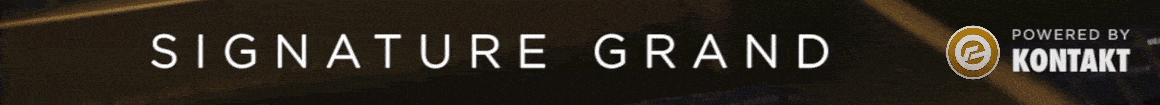Exitmusicthis2
Member
Hey all,
I know l'm probably a little late to talk about this and apologizes if this has already been discussed.
I'm currently running a great machine, Cubase 8.5 tons of software and hundreds of Gigs of sample libraries.
It's a great setup and l've had no real problems.
Obviously l do regular backups, but would anyone consider downloading windows 10 and installing it
on a machine like this? Are there any issues to be wary of?
Thanks in advance for any replies!
I know l'm probably a little late to talk about this and apologizes if this has already been discussed.
I'm currently running a great machine, Cubase 8.5 tons of software and hundreds of Gigs of sample libraries.
It's a great setup and l've had no real problems.
Obviously l do regular backups, but would anyone consider downloading windows 10 and installing it
on a machine like this? Are there any issues to be wary of?
Thanks in advance for any replies!