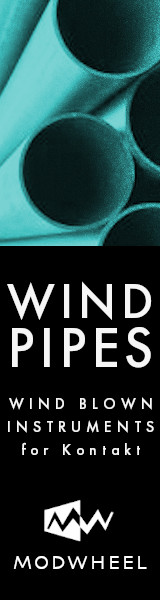I wonder if anyone has first hands experience on how this plugin should be used?
When adding it, all I hear is a change in sounds - which is of course expected because it simulates a specific room. But how is this supposed to help me when mixing? The problem is: I have absolutely no idea how reference tracks sound in that environment, so - at least in my understanding - I will need to listen to loads (and I really mean loads) of tracks with the same plugin instantiated in order to get a feeling how mixes should sound and then be able to compare it to my mixes.
Or am I wrong? If you adding the plugin, it adds a colorization which makes my track sound "strange" at first. Chances are that I try to add effects in order to "compensate" for that, which in the end won´t create a better result when unloading the plugin.
In theory, headphone correction software such as Studio 3 helps balance out the issues inherent in mixing on headphones to give you a monitoring situation that more closely resembles a loudspeaker setup that doesn't suffer from those issues. The differences between monitors and headphones are that headphones usually have less bass response, more stereo separation, no room ambience, and none of the channel crosstalk between your ears that you get with monitors.
Ideally, you should already have an idea of what problems, if any, these things are causing in your headphone mixes. If you're already happy with your headphone mixes, you likely don't need the software. If you're not sure whether you should be happy with your headphone mixes, spend some time listening to your mixes compared with other people's mixes that you like on a variety of different playback systems and note any problems you hear in your own mixes that you didn't notice in your mixing sessions (e.g. is the mix too bassy?). Also think about the sorts of mix decisions that you tend to have trouble making confidently (e.g. do you feel like you can never get reverb levels just right?).
A couple key points here: First, the goal of the software
is not to be literally indistinguishable from monitors. That's what the marketing hype is all about, but the actual reason to use it is to have a mix environment that improves your mixes. Don't get too hung up on the room simulation aspect, because whether the correction software sounds like a literal room is secondary to whether it actually benefits your mixing process.
Second, listening to a bunch of reference tracks on the correction software isn't (IMO) as important as figuring out what's wrong with your current mixes. Yes, you should definitely have some idea of what music in general sounds like through the software, but the premise of the software is that you already know generally how to balance a mix and that your headphones are the weak link. Just going for it and doing some mixes with the software, then comparing your results to what you'd been getting without the software is likely to be more revealing than trying to directly match references.
Some of the things to look for when evaluating your old non-corrected headphone mixes are:
Frequency spectrum imbalances. You will tend to mix to compensate for the weaknesses in your monitoring system, and with headphones this means that you may unwittingly overemphasize the bass frequencies in the mix to compensate for the headphones' natural lack of bass, resulting in a mix that sounds dark and muddy on other playback systems.
Reverb levels. Because you don't have any room ambience when mixing on headphones, your perception of how reverb sits in the mix may be different if you listen on actual speakers.
Stereo placement. Stereo images sound much wider and more clearly defined on headphones. You may find that your stereo image is too narrow when listening on speakers or that mix elements you thought were distinct on headphones aren't as distinct on speakers.
Noise, glitches, general weirdness. Headphones are like an audio magnifying glass, and they may sometimes lead you to focus on minute details that wouldn't actually matter that much on speakers.
Once you have an idea of how your headphone mixes are lacking, try the correction software. Do a full mix with it, then compare the results to things you mixed without the correction software (remember to disable it before exporting the mix). The two things to evaluate are first, whether the new mix sounds better than the old ones on various playback systems, and second, how you felt about the mixing process itself. Regarding that second item, for example, I've found that using correction software lets me move faster in programming EQ and stereo placement, because the corrected headphones are doing less to bend the audio away from what I expect to hear -- I don't have to do as much mental translation from what I actually hear on the headphones to what sound I actually want.
Obviously, this is all pretty subjective. If you're extremely comfortable on headphones, and you like your production processes, and you're confident in your mixes, trying to add correction software likely won't help anything. Conversely, if you don't have enough experience to objectively evaluate your own mixes, you may not even be able to determine whether the correction software is doing anything useful for you.
And my biggest gripes are still: Moving the head when working with a large 2 monitor setup contantly changes the location inside the headphone, which is (at least for me) very hard to get used to. How do you all cope with that? Thanks.
I'd suggest just turning off the head tracking. It's a cool feature that can help sell the illusion of working with monitors, but it's not in any way essential. Turning it off and resetting it to the sweet spot is fine, ultimately, because you should be mixing from the sweet spot anyway.
The way I understand it is, this plugin allows headphone users to experience the sound of Abbey Road's various monitors in the Abbey Road studio. It's main purpose is NOT to flatten the response of headphones like say SonarWorks does. However since some headphones are supported directly, there seems to be some flattening ala Sonarworks built in as well assuming you are using one of those limited choice of models.
So basically this plugin does not flatten the response but gives the listener the psycho acoustic feeling that they are listening the the high end monitors in the Abbey Road studios Where as SonarWorks is for flattening the response of a given set of phones and nothing else.
So, that being said, the way I see it is if you own Sonarworks and Abbey Road, it would be best to put SonarWorks last in the chain, but in reality, I don't think it matters. This is assuming you are not using and selecting one of the pre-built headphones in Abbey Road in which case I would not use SonarWorks at all.
Just my impression. I'm thinking of buying but not there yet. I do own Sonarworks everything and it is fantastic.
I've traditionally used NX and Sonarworks together, with Sonarworks placed after NX. I use an AKG K702 pair, which is actually in NX's headphones list, but based on NX's EQ solo feature (which gives you just the headphone profile without the room modeling) I decided I liked the Sonarworks version better and disabled it in NX. If I switch to Studio 3, I probably will use its built-in K702 profile instead of Sonarworks, because Sonarworks seems to do things to the bass frequencies out of Studio 3 that I'm not sure I like.
Even if you aren't using Sonarworks in conjunction with Studio 3, I don't think they're necessarily redundant. Sonarworks without Studio 3 gives you another reference point for your mix (i.e. how does it sound on neutral headphones?). Especially when mixing on headphones, I think it's good to actively stay on top of how the mix translates to other monitoring systems so you don't run into unpleasant surprises when the mix is finished.