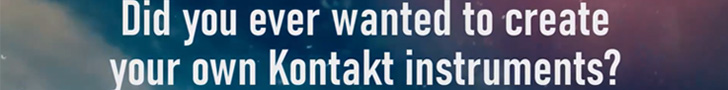prodigalson
Senior Member
Has anyone every experience this?
My system is a 2013 iMac i5 running Logic 10.4.4 with a PC slave via VEP. Virtually all my orhcestral samples are on the slave but up until recently I had a certain amount loaded into my main machine on a 4 tb 7200rpm HDD. For a long time I've been wanting to move those samples to an SSD but didn't have the storage.
I bought a 4 tb Micron SSD and have moved all the samples from the HDD to this expecting a noticeable improvement in performance. However, now, sessions that ran easily even with much of the samples streaming from the 7200rpm HDD are choking immediately with the samples streaming from SSD. How could this be?
Could it be the dock? the SSDs are housed on a startech enclosure via USB 3.0
Any thoughts or prior experience with this?? It's driving me insane as I moved 4 TB of samples to an SSD and now my sessions choke with no other alterations.
My system is a 2013 iMac i5 running Logic 10.4.4 with a PC slave via VEP. Virtually all my orhcestral samples are on the slave but up until recently I had a certain amount loaded into my main machine on a 4 tb 7200rpm HDD. For a long time I've been wanting to move those samples to an SSD but didn't have the storage.
I bought a 4 tb Micron SSD and have moved all the samples from the HDD to this expecting a noticeable improvement in performance. However, now, sessions that ran easily even with much of the samples streaming from the 7200rpm HDD are choking immediately with the samples streaming from SSD. How could this be?
Could it be the dock? the SSDs are housed on a startech enclosure via USB 3.0
Any thoughts or prior experience with this?? It's driving me insane as I moved 4 TB of samples to an SSD and now my sessions choke with no other alterations.