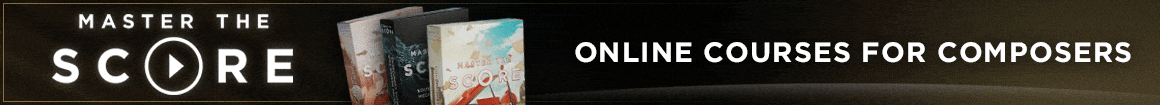toomanynotes
Senior Member
Hi,
I got a new laptop, everything working fine Cubase, Garritan Libs, Notion...but I downloaded this free 'Standalone' Kontakt start and loaded a sound, when I play one or 2 keys the cpu shoots up and hoover around 30-40%~ I can get it to shoot to 99% by playing 8 key chords.
Never had an issue on dual core or i5 2nd gen.
Have i missed a setting/tweak maybe in the bios???
I noticed the external SSD drive usb 3.0 Samsung evo 850 (sample) drive transfers at 30 mb/s which is a ball ache. Could that be the bottle neck?
Thanks any tips welcome, laptop specs in sig.
I got a new laptop, everything working fine Cubase, Garritan Libs, Notion...but I downloaded this free 'Standalone' Kontakt start and loaded a sound, when I play one or 2 keys the cpu shoots up and hoover around 30-40%~ I can get it to shoot to 99% by playing 8 key chords.
Never had an issue on dual core or i5 2nd gen.
Have i missed a setting/tweak maybe in the bios???
I noticed the external SSD drive usb 3.0 Samsung evo 850 (sample) drive transfers at 30 mb/s which is a ball ache. Could that be the bottle neck?
Thanks any tips welcome, laptop specs in sig.