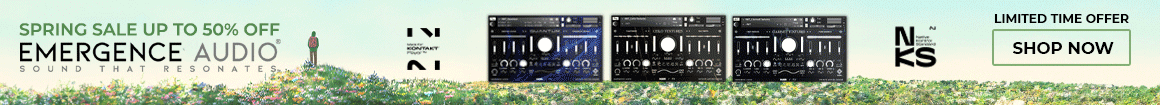You are using an out of date browser. It may not display this or other websites correctly.
You should upgrade or use an alternative browser.
You should upgrade or use an alternative browser.
VEPro 7 now available!
- Thread starter Ben
- Start date
Helen McMillin
New Member
Interesting. The engineer has been responding to me on the VSL forum so i will try to continue conversing with him and send him some screen shots, maybe I'll try to make a video if I have to, but I have never done a screen record video before so not sure how.
Recording a video of your screen on a Mac is easy, and you don’t need anything other than QuickTime Player.
- In the QuickTime Player app on your Mac, choose File > New Screen Recording.
- Click the Options pop-up menu, then choose any of the following recording options:
- Microphone: Choose None to record your screen with no sound, or choose a microphone.
- Options: Choose Show Mouse Clicks in Recording so that clicks you make during the screen recording appear as a circle in the video.
- Microphone: Choose None to record your screen with no sound, or choose a microphone.
- Click the Record button, then choose a recording type.
- Click once anywhere on the screen to start recording the entire screen.
- Drag to select a portion of the screen to record, then click Start Recording. For example, you can drag to select just a specific window.
- Click once anywhere on the screen to start recording the entire screen.
- When you’re finished recording, click Stop in the menu bar (or use the Touch Bar).
Mihkel Zilmer
Senior Member
The new Automation functionality (update is live now!) is more important to me than Wake on MIDI. Great work VSL!
Migrating to VEPRO7 & Kontakt 6 and building everything again is a breeze compared to what it took in VEPRO6. Way more streamlined experience and huge time-saver. I was dreading upgrading to K6, as I have something like 800 Kontakt instruments loaded in VEPRO, but it's going way faster than I anticipated thanks to the awesome new features!
Migrating to VEPRO7 & Kontakt 6 and building everything again is a breeze compared to what it took in VEPRO6. Way more streamlined experience and huge time-saver. I was dreading upgrading to K6, as I have something like 800 Kontakt instruments loaded in VEPRO, but it's going way faster than I anticipated thanks to the awesome new features!
Guy Rowland
Senior Member
The new Automation functionality (update is live now!) is more important to me than Wake on MIDI. Great work VSL!
Migrating to VEPRO7 & Kontakt 6 and building everything again is a breeze compared to what it took in VEPRO6. Way more streamlined experience and huge time-saver. I was dreading upgrading to K6, as I have something like 800 Kontakt instruments loaded in VEPRO, but it's going way faster than I anticipated thanks to the awesome new features!
It’s a dream isn’t it? Glad it’s out now. Can’t believe they appear to have added Automation Window increment drag and drop as a new feature apparently over lunchtime the day after release.
Really powerful, transformative workflow. If I have 16 DAW midi channels all routed to the same VEP action (enable / disable channel), now it’s a case of hitting Learn on the first one, setting the destination and then drag and dropping with the right modifiers 15 times. That’s a huge part of my life I’ve just got back.
Giscard Rasquin
Active Member
The new Automation functionality (update is live now!) is more important to me than Wake on MIDI. Great work VSL!
Migrating to VEPRO7 & Kontakt 6 and building everything again is a breeze compared to what it took in VEPRO6. Way more streamlined experience and huge time-saver. I was dreading upgrading to K6, as I have something like 800 Kontakt instruments loaded in VEPRO, but it's going way faster than I anticipated thanks to the awesome new features!
Curious about this as I’m about to upgrade to Kontakt 6. Which feature exactly makes it a breeze to do this? I thought I’d have to replace every instance with a new one.
Mihkel Zilmer
Senior Member
Curious about this as I’m about to upgrade to Kontakt 6. Which feature exactly makes it a breeze to do this? I thought I’d have to replace every instance with a new one.
Still true, but I have every instance automated to Enable / Disable via CC on separate MIDI ports & channels. That was one of the most tedious and time consuming parts of my setup and is now far easier to recreate with the new automation functionality.
Guy Rowland
Senior Member
Curious about this as I’m about to upgrade to Kontakt 6. Which feature exactly makes it a breeze to do this?
Its worth repeating this, as AFAIK there's no documentation on this and they haven't publicised it in any way. If you hadn't read my VE Pro forum post you wouldn't know it exists, and it didn't until a few hours ago.
So the big deal is that now we can drag and drop within the Automation Window, and choose between modifiers to select your desired auto-increment outcome:
- Hold Alt and drag the entry to another entry: assignment copied
- Hold Alt-Shift and drag the entry to another entry: assignment copied, CC incremented
- Hold Alt-Cmd (Mac) Alt-Cntrl (Windows) and drag the entry to another entry: assignment copied, Channel incremented
Giscard Rasquin
Active Member
Ok, thanks guys!
azeteg
Active Member
More important to me than any of the other features in VE Pro 7.
- Hold Alt and drag the entry to another entry: assignment copied
- Hold Alt-Shift and drag the entry to another entry: assignment copied, CC incremented
- Hold Alt-Cmd (Mac) Alt-Cntrl (Windows) and drag the entry to another entry: assignment copied, Channel incremented
Glad you like it

jononotbono
Luke Johnson
It’s a dream isn’t it? Glad it’s out now. Can’t believe they appear to have added Automation Window increment drag and drop as a new feature apparently over lunchtime the day after release.
Really powerful, transformative workflow. If I have 16 DAW midi channels all routed to the same VEP action (enable / disable channel), now it’s a case of hitting Learn on the first one, setting the destination and then drag and dropping with the right modifiers 15 times. That’s a huge part of my life I’ve just got back.
Ah man. I’m gonna have to buy it later today then. Such good news.
novaburst
Senior Member
If you upgrade to a single license you will lose your VEP 6 licenses.
You would have gained a extra VEP 6 your license is on your dongle and the download is on your myvsl and can be downloaded as many times as you wish as long as the license is on the dongle, you can go back to VEP5 even or 4
sinkd
AARP Curious Member
I'm very happy witht he MAS plugin as well. Just wondering if it will still be necessary/included with V7.VST2 and AU works, but you're limited to 16 channels. The VST3 version I'm having trouble getting it past validation. MAS works great though. Why don't you want to use the MAS one?
azeteg
Active Member
The MAS plugin is still included. Now that DP10 has VST3 support, the VST3 plugin could possibly be used as well - but we haven't done any testing of the VST3 plugin in DP10 yet.I'm very happy witht he MAS plugin as well. Just wondering if it will still be necessary/included with V7.
ceemusic
Senior Member
After installing VEP7 I get a VEP6 pop-up every time I open any of my daws & it scans for new plugins. (can't open the program)
I'm also receiving a pop-up ad to upgrade every time I open VEP7 itself.
There's a check box option to stop the upgrade ad but how do I stop the VEP6 notice from opening every time I open a daw or program? Is un-installing 6 the only option?
I'm also receiving a pop-up ad to upgrade every time I open VEP7 itself.
There's a check box option to stop the upgrade ad but how do I stop the VEP6 notice from opening every time I open a daw or program? Is un-installing 6 the only option?
Grizzlymv
Senior Member
I finally took the jump and upgraded to vep7. I confirm that all previous versions you had are still there and functional.
Question though regarding the AutoNation of disable/enable. Is there a guide somewhere that explain how to do it? I'm on cubase 9.5 with a template on vep6 for static libs, and disabled tracks within cubase for more dynamic libs (synths and stuff I want to have at hand).
One of the reason I wanted to go with 7 is to benefits from that enable/disable automation and shift most of the libs into vep7. I was just wondering how you guys do it? Also, is there an approach you would recommend more in terms of channels/folders/instance organization within VEP according to each tracks within cubase based on your experience?
I know vep7 just got released but for those who already started to experiment with this, I'd be curious to get your feedback.
Thanks in advance.
Question though regarding the AutoNation of disable/enable. Is there a guide somewhere that explain how to do it? I'm on cubase 9.5 with a template on vep6 for static libs, and disabled tracks within cubase for more dynamic libs (synths and stuff I want to have at hand).
One of the reason I wanted to go with 7 is to benefits from that enable/disable automation and shift most of the libs into vep7. I was just wondering how you guys do it? Also, is there an approach you would recommend more in terms of channels/folders/instance organization within VEP according to each tracks within cubase based on your experience?
I know vep7 just got released but for those who already started to experiment with this, I'd be curious to get your feedback.
Thanks in advance.
topaz
Active Member
Audiodeluxe
Anyone know where to get the best price on VEP7 right now? JRR seems slightly cheaper than Time and Space. Anyone know of a better price than $162 or have codes that work on this? Thanks! I swear I'm not cheap, just made poor by vi's.
Share: