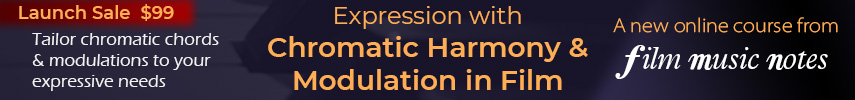Then you probably do not use a lot of orchestral samples and libraries that need a lot of memory. Most professional composers want to load their important (or sometimes pretty much all - that is very different) libraries ready to play in a so called template. A personal case: on my pretty old slave machine with 64gb I cannot load all Berlin Brass (including expansions) and Percussion. I have to disable all of it and load what I need for a project.
While, on the one hand, I will try to automate the disabling process and therefore be able to get much more loaded per PC, it is still unbeatably quick to have the most important stuff always loaded. Doubling the RAM from 64 to 128GB definitely helps with that, especially if you wanna come down with the number of slave machines.