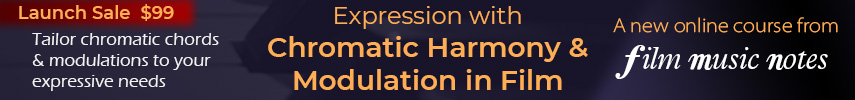markrosoft
New Member
With a few days between jobs I've been trying to organize my sample libraries. As I've started to do this I've realized one major issue is that I have to organize them on the drive based on the creator of the library. In other words, at the root of my sample drives are a bunch of folders with VI creator names (Audio Bro, CineSamples, Spitfire, and so on). That's always been the way things are so I've never questioned it. But today I realized it's not a great system when you're looking for an instrument to load. When I'm looking for a piano, I should look in a keyboard folder instead of digging through Company A's folder on Drive 1, decide it's not the right one, and then look for another piano in Company B's folder on Drive 2.
SO... what if I made folders for the type of instruments on each drive and dropped aliases of the NKI's in there. I've done a couple tests and it seems to work: If I put the alias of the NKI of the Spitfire felt piano in a piano folder, it seems to load the real instrument (which is actually in a Spitfire folder with all the media) just fine.
So before doing this big alias-based organization project, I'm just wondering if anyone else does this or has tried this and has any insight. Is there a better way to organize your libraries?
SO... what if I made folders for the type of instruments on each drive and dropped aliases of the NKI's in there. I've done a couple tests and it seems to work: If I put the alias of the NKI of the Spitfire felt piano in a piano folder, it seems to load the real instrument (which is actually in a Spitfire folder with all the media) just fine.
So before doing this big alias-based organization project, I'm just wondering if anyone else does this or has tried this and has any insight. Is there a better way to organize your libraries?



 It worked okay until I hit something broader such as an ethnic/orchestral/sound-design library (eg. Soundiron/Sounddust stuff) which blended across these. Before you know it - you're in a mess.
It worked okay until I hit something broader such as an ethnic/orchestral/sound-design library (eg. Soundiron/Sounddust stuff) which blended across these. Before you know it - you're in a mess.