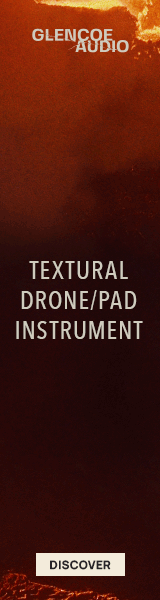rap_ferr
Active Member
Hello guys,
I have a 2 windows 10 pcs (slaves) and a 2013 mac pro (high sierra) main daw setup.
Only recently I got to use everything connected.
I'm using a lot of kontakt instruments, a few play instruments and 2 UVI instruments. I connect everything through VE Pro 6.
I've done a lot of tests, all with the same results. In the last one, I didn't have any plugins nor any VI in the main computer.
Even so, Cubase is unstable for me. Especially the first time I open the template after a reboot. I have to make lots of attempts (I just receive the message that cubase quit unexpectedly) before I can load the project.
So Cubase is really unstable in OSX or is there something wrong with my system?
I'm thinking about selling the mac pro and move even the daw computer to windows.
EDIT: It is stable if I don't use the slaves.
I have a 2 windows 10 pcs (slaves) and a 2013 mac pro (high sierra) main daw setup.
Only recently I got to use everything connected.
I'm using a lot of kontakt instruments, a few play instruments and 2 UVI instruments. I connect everything through VE Pro 6.
I've done a lot of tests, all with the same results. In the last one, I didn't have any plugins nor any VI in the main computer.
Even so, Cubase is unstable for me. Especially the first time I open the template after a reboot. I have to make lots of attempts (I just receive the message that cubase quit unexpectedly) before I can load the project.
So Cubase is really unstable in OSX or is there something wrong with my system?
I'm thinking about selling the mac pro and move even the daw computer to windows.
EDIT: It is stable if I don't use the slaves.
Last edited: