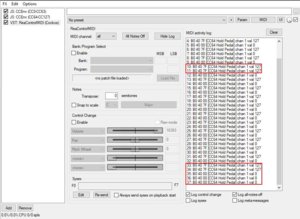desc:CCEnv (Nord Lead 2) A
slider1:0<0,127,1>-slider1 CC0
slider2:0<0,127,1>-Modwheel CC1
slider3:0<0,127,1>-Breath Ctrl CC2
slider4:0<0,127,1>-slider4 CC3
slider5:0<0,127,1>-slider5 CC4
slider6:0<0,127,1>Portamento CC5
slider7:0<0,127,1>-slider7 CC6
slider8:100<0,127,1>Gain CC7
slider9:0<0,127,1>Oscillator Mix CC8
slider10:0<0,127,1>-slider10 CC9
slider11:0<0,127,1>-slider11 CC10
slider12:0<0,127,1>-slider12 CC11
slider13:0<0,127,1>-slider13 CC12
slider14:0<0,127,1>-slider14 CC13
slider15:0<0,127,1>-slider15 CC14
slider16:0<0,2,1{Mono,Legato,Poly}>-Oscillator Mode CC15
slider17:0<0,1,1{off,ON}>-Unison CC16
slider18:0<0,127,1>-slider18 CC17
slider19:0<0,4,1{Filter,FM,OSC2,LFO1,Morph}>-ModWh Destination CC18
slider20:80<0,127,1>LFO1 Rate CC19
slider21:0<0,4,1{S&H,Saw,Tri,Sqr,soft Rnd>LFO1 Waveform CC20
slider22:0<0,4,1{PW,Filter,Osc2,Osc1+2,FM>LFO1 Destination CC21
slider23:0<0,127,1>LFO1 Amount CC22
slider24:80<0,127,1>LFO2 Rate CC23
slider25:0<0,8,1{hold-DN,hold-UP,UP,hold-UD,AMP,Osc1+2,hold-RND,hold-Echo,Filter,Arp Off (filter)}>LFO2 hold / dest CC24
slider26:0<0,127,1>LFO2 Amt / Arp Range CC25
slider27:0<0,127,1>Mod Attack CC26
slider28:127<0,127,1>Mod Decay CC27
slider29:0<0,3,1{Osc2,FM,PW,off}>Mod Destination CC28
slider30:64<0,127,1>Mod Amount CC29
slider31:1<0,3,1{Pulse,Sawtooh,Triangle,Sine}>Osc 1 Waveform CC30
slider32:1<0,3,1{Pulse,Sawtooh,Triangle,Noise}>Osc 2 Waveform CC31
slider33:0<0,127,1>-slider33 CC32
slider34:64<0,127,1>Osc 2 fine tune CC33
slider35:0<0,1,1{off,ON}>Osc 2 keytrack CC34
slider36:0<0,3,1{off,Sync,Ring,SyncRng}>Osc Ring / Sync CC35
slider37:64<0,127,1>Amp Decay CC36
slider38:127<0,127,1>Amp Sustain CC37
slider39:0<0,127,1>FLT Attack CC38
slider40:64<0,127,1>FLT Decay CC39
slider41:127<0,127,1>FLT Sustain CC40
slider42:0<0,127,1>FLT Release CC41
slider43:0<0,127,1>Resonance CC42
slider44:64<0,127,1>Env Amt CC43
slider45:0<0,4,1{LP 12 db,LP 24 db,HP 24 db,BP,Notch + LP}>Filter Type CC44
slider46:0<0,1,1{off,ON}>Velocity CC45
slider47:0<0,3,1{off,1/3,2/3,full}>Kbd Track CC46
slider48:0<0,127,1>-slider48 CC47
slider49:0<0,127,1>-slider49 CC48
slider50:0<0,127,1>-slider50 CC49
slider51:0<0,127,1>-slider51 CC50
slider52:0<0,127,1>-slider52 CC51
slider53:0<0,127,1>-slider53 CC52
slider54:0<0,127,1>-slider54 CC53
slider55:0<0,127,1>-slider55 CC54
slider56:0<0,127,1>-slider56 CC55
slider57:0<0,127,1>-slider57 CC56
slider58:0<0,127,1>-slider58 CC57
slider59:0<0,127,1>-slider59 CC58
slider60:0<0,127,1>-slider60 CC59
slider61:0<0,127,1>-slider61 CC60
slider62:0<0,127,1>-slider62 CC61
slider63:0<0,127,1>-slider63 CC62
slider64:0<0,127,1>-slider64 CC63
desc:CCEnv (Nord Lead 2) B
slider1:0<0,127,1>-slider1 CC64
slider2:0<0,1,1{off,ON}>Auto Portamento CC65
slider3:0<0,127,1>-slider3 CC66
slider4:0<0,127,1>-slider4 CC67
slider5:0<0,127,1>-slider5 CC68
slider6:0<0,127,1>-slider6 CC69
slider7:0<0,127,1>FM Amt / Tune CC70
slider8:0<0,127,1>-slider8 CC71
slider9:0<0,127,1>Amp Release CC72
slider10:0<0,127,1>Amp Attack CC73
slider11:127<0,127,1>Cutoff Frequency CC74
slider12:0<0,127,1>-slider12 CC75
slider13:0<0,127,1>-slider13 CC76
slider14:0<0,127,1>-slider14 CC77
slider15:60<0,120,1>Semi/ NoisClr/ Sync wfm sel CC78
slider16:0<0,127,1>Osc1 PW CC79
slider17:0<0,1,1{off,ON}>Distortion on/off CC80
slider18:0<0,127,1>-slider18 CC81
slider19:0<0,127,1>-slider19 CC82
slider20:0<0,127,1>-slider20 CC83
slider21:0<0,127,1>-slider21 CC84
slider22:0<0,127,1>-slider22 CC85
slider23:0<0,127,1>-slider23 CC86
slider24:0<0,127,1>-slider24 CC87
slider25:0<0,127,1>-slider25 CC88
slider26:0<0,127,1>-slider26 CC89
slider27:0<0,127,1>-slider27 CC90
slider28:0<0,127,1>-slider28 CC91
slider29:0<0,127,1>-slider29 CC92
slider30:0<0,127,1>-slider30 CC93
slider31:0<0,127,1>-slider31 CC94
slider32:0<0,127,1>-slider32 CC95
slider33:0<0,127,1>-slider33 CC96
slider34:0<0,127,1>-slider34 CC97
slider35:0<0,127,1>-slider35 CC98
slider36:0<0,127,1>-slider36 CC99
slider37:0<0,127,1>-slider37 CC100
slider38:0<0,127,1>-slider38 CC101
slider39:0<0,127,1>-slider39 CC102
slider40:0<0,127,1>-slider40 CC103
slider41:0<0,127,1>-slider41 CC104
slider42:0<0,127,1>-slider42 CC105
slider43:0<0,127,1>-slider43 CC106
slider44:0<0,127,1>-slider44 CC107
slider45:0<0,127,1>-slider45 CC108
slider46:0<0,127,1>-slider46 CC109
slider47:0<0,127,1>-slider47 CC110
slider48:0<0,127,1>-slider48 CC111
slider49:0<0,127,1>-slider49 CC112
slider50:0<0,127,1>-slider50 CC113
slider51:0<0,127,1>-slider51 CC114
slider52:0<0,127,1>-slider52 CC115
slider53:0<0,127,1>-slider53 CC116
slider54:0<0,127,1>-slider54 CC117
slider55:0<0,127,1>-slider55 CC118
slider56:0<0,127,1>-slider56 CC119
slider57:0<0,127,1>-slider57 CC120
slider58:0<0,127,1>-slider58 CC121
slider59:0<0,127,1>-slider59 CC122
slider60:0<0,127,1>-slider60 CC123
slider61:0<0,127,1>-slider61 CC124
slider62:0<0,127,1>-slider62 CC125
slider63:0<0,127,1>-slider63 CC126
slider64:0<0,127,1>-slider64 CC127