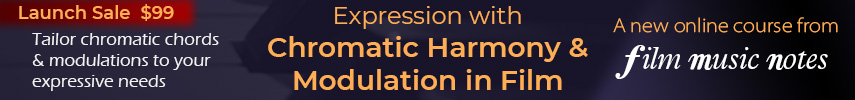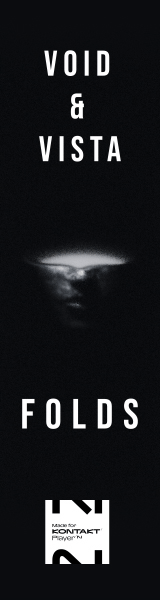synthpunk
Senior Member
Hi, I'm not Sean, but seeing your replying to a thread over a year old I thought I would chime in by posting the manual for reference. Hope that helps.
https://media.music-group.com/media/PLM/data/docs/P0B3L/BEHRINGER_X-TOUCH%20COMPACT%20P0B3L_Product%20Information%20Document.pdf
https://media.music-group.com/media/PLM/data/docs/P0B3L/BEHRINGER_X-TOUCH%20COMPACT%20P0B3L_Product%20Information%20Document.pdf