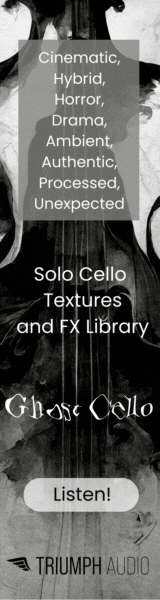You are using an out of date browser. It may not display this or other websites correctly.
You should upgrade or use an alternative browser.
You should upgrade or use an alternative browser.
Official "VIVID" Launch Thread - We're now LIVE!
- Thread starter Norbz
- Start date
This is just an observation: hope you can follow/understand below.
As I am playing through the instruments in VIVID such as Conductor I am finding several instruments have short sound durations (or not looped) to them even with the release times increased. They are the insturments I feel would be cool to have longer sound times to them. Now some of them do have a longer play time to them and work well,
Note, not all the patches need this, just some of them.
It just makes the ability for holding longer notes times on some of the instrumnets to layer over while the other tracks or notes being played. Sound patches include strings, brass type sounds,ambient/drones, etc. Now some of these do work well. I was playing on my Midi guitar last night trying different things.
Again, all the sound patches are great, just an observation when doing different playing styles.
take care,
Dave
As I am playing through the instruments in VIVID such as Conductor I am finding several instruments have short sound durations (or not looped) to them even with the release times increased. They are the insturments I feel would be cool to have longer sound times to them. Now some of them do have a longer play time to them and work well,
Note, not all the patches need this, just some of them.
It just makes the ability for holding longer notes times on some of the instrumnets to layer over while the other tracks or notes being played. Sound patches include strings, brass type sounds,ambient/drones, etc. Now some of these do work well. I was playing on my Midi guitar last night trying different things.
Again, all the sound patches are great, just an observation when doing different playing styles.
take care,
Dave
From my previous post, there are really not that many as I thought from playing last night.
I just went through all the patches in Conductor(5), Voices(0) , and IMain(1). The numbers indicate the 6 patches that would be cool if maybe the sounds played/held longer when holding down a note. But they also work fine as they are. Just based on they type of sound they are similar to others.
Patches are:
BRIOLIN
STRUNGVIB
EMOBRASS
ENS
FUZION
STRUNG
again, just some observations, anyway, back to playing music.
take care,
Dave
I just went through all the patches in Conductor(5), Voices(0) , and IMain(1). The numbers indicate the 6 patches that would be cool if maybe the sounds played/held longer when holding down a note. But they also work fine as they are. Just based on they type of sound they are similar to others.
Patches are:
BRIOLIN
STRUNGVIB
EMOBRASS
ENS
FUZION
STRUNG
again, just some observations, anyway, back to playing music.
take care,
Dave
^ Thank you kindly for your order! Happy you see value in the tool re learning about the genres, I think you'll get a lot out of the construction kits translated into the midi patterns so you can inspect every drum pattern type/build/drop/etc easily.
Also - I have my first little update already - the midi files have unfortunately been exported wrong and will work fine in Logic however some DAW's/OS combinations are importing huge offsets before/after the midi triggers.
Someone was nice enough to create a little tool to fix it all for me and I'll have an upload tomorrow for everyone to replace your MIDI-FILES folder with so the offsets are gone.
Hello Norbz,
You mention an update above on the midi file corrections. I dont have Logic-Just wondering you provided this yet? I went into my members location using my email addr and the Invoice# for a password, and all I see is the initial main download for VIVID.
Do I continue to use the Invoice number for my password for access to members area?
You mention that you have others using first part of their email addr as the password.
I also had sent you an email on the members access several days ago when you mentioned this.
take care,
Dave
Hi Dave,
You will continue to use your invoice #, others are using their email addy as they don't have invoices, I set them up manually.
I'm still going over all the new midi files re QC however here they are - https://dubturbo.com/midifiles.zip
- - - Simply remove the midifiles folder and put this one in its place. I'd like to know if these fix the problem for everyone (mac + pc + different DAW's).
Re the post before this one, not all sounds are meant to be long holds, some are short or stabby by design. I know it can limit you when using them and wanting to play longer notes however I did need to make some short stabby type sounds too. Midi guitar = sounds cool I've never tried one, would be cool to see you using it in action~!
You will continue to use your invoice #, others are using their email addy as they don't have invoices, I set them up manually.
I'm still going over all the new midi files re QC however here they are - https://dubturbo.com/midifiles.zip
- - - Simply remove the midifiles folder and put this one in its place. I'd like to know if these fix the problem for everyone (mac + pc + different DAW's).
Re the post before this one, not all sounds are meant to be long holds, some are short or stabby by design. I know it can limit you when using them and wanting to play longer notes however I did need to make some short stabby type sounds too. Midi guitar = sounds cool I've never tried one, would be cool to see you using it in action~!
sostenuto
AKA _ doubtingtom37
Hi Dave,
You will continue to use your invoice #, others are using their email addy as they don't have invoices, I set them up manually.
I'm still going over all the new midi files re QC however here they are - https://dubturbo.com/midifiles.zip
- - - Simply remove the midifiles folder and put this one in its place. I'd like to know if these fix the problem for everyone (mac + pc + different DAW's).
Re the post before this one, not all sounds are meant to be long holds, some are short or stabby by design. I know it can limit you when using them and wanting to play longer notes however I did need to make some short stabby type sounds too. Midi guitar = sounds cool I've never tried one, would be cool to see you using it in action~!
THX for MIDI File update! Relate to earlier post re. long holds and your comments here. Reviewed six files and found less that seem too short .... no surprise and so individual / needs-specific.

Cheers,
Hey can you (and anyone else) confirm that they are working in your setup with no offsets/surprises happening?
EDIT: Oh yeah, also a note - every single MIDI file now has the tempo of it as the last part of the filename.
Hello Norbz,
Thank you for all the info. Before I make the midi file changes, I will first try them as provided in original VIVID download. My DAW's are Acoustica Mixcraft PRO 8 and Cakewalk Sonar Platinum. Let you know how it goes with both of them. And then try them with the changes if they need the new update.
Dave
From Norbz:
{Re the post before this one, not all sounds are meant to be long holds, some are short or stabby by design. I know it can limit you when using them and wanting to play longer notes however I did need to make some short stabby type sounds too. Midi guitar = sounds cool I've never tried one, would be cool to see you using it in action~!}
Understand what you are saying. I know we can all make each patch a 100 different ways. All the sounds are great and a wide variety in what you provide. Get back to you on the Midi guitar thing.
take care,
Dave
{Re the post before this one, not all sounds are meant to be long holds, some are short or stabby by design. I know it can limit you when using them and wanting to play longer notes however I did need to make some short stabby type sounds too. Midi guitar = sounds cool I've never tried one, would be cool to see you using it in action~!}
Understand what you are saying. I know we can all make each patch a 100 different ways. All the sounds are great and a wide variety in what you provide. Get back to you on the Midi guitar thing.
take care,
Dave
elpedro
Active Member
Just downloaded and updated and the midi files are working fine in ableton live.Cheers,
Hey can you (and anyone else) confirm that they are working in your setup with no offsets/surprises happening?
EDIT: Oh yeah, also a note - every single MIDI file now has the tempo of it as the last part of the filename.
Cheers,
Hey can you (and anyone else) confirm that they are working in your setup with no offsets/surprises happening?
EDIT: Oh yeah, also a note - every single MIDI file now has the tempo of it as the last part of the filename.
Hello Norbz,
I just got to test the Drum module-pattern generator midi files both original and your update in different tracks and I don't see any differences in playing them-both sound the same -no offsets. I have Acoustic Mixcraft Pro 8 and Sonar Cakewalk Platinum. I also tried a couple of the Chords freestyle and all plays fine-from what I am hearing. Had to look briefly at your Drum video last night to see how the drag and drop worked-pretty cool. Your videos are a big help for some of the little details in VIVID.
Take care,
Dave
Hello Norbz,
I just got to test the Drum module-pattern generator midi files both original and your update in different tracks and I don't see any differences in playing them-both sound the same -no offsets. I have Acoustic Mixcraft Pro 8 and Sonar Cakewalk Platinum. I also tried a couple of the Chords freestyle and all plays fine-from what I am hearing. Had to look briefly at your Drum video last night to see how the drag and drop worked-pretty cool. Your videos are a big help for some of the little details in VIVID.
Take care,
Dave
NOTE:
One last note on the VIVID Drum midi files- They are setup for VIVIDs Drum module. If you go to play them on standard MIDI drum kits that come with the DAW, you will have to do some shifting each of the midi parts to match the correct drum sound. VIVIDS drum module has unique MIDI layouts for each patch group. As Norbz mentions, they are to get you going quickly until you can create/design your own midi tracks.
Norbz has the name on each MIDI file in the pattern generator aligned to match up with a particular Group name of the Drum module. But you can use them with any Group patch and get different sounds, effects.
Dave
@ elpedro, thank you for the update.
@ Dave, glad you didn't see a difference, luckily your DAW parsed/read the midi files like logic does so you had no offsets, the fixed files seem to be working fine for everyone so far (knocks on wood).
members area updated but no need to login as the new files are linked directly in my post above, it's the same file.
Going through some more demo tracks and beat builds to show stuff in action and I'm finally getting to enjoy this as an end user would vs tutorial style. It's great when as a dev you love the final outcome of your own stuff.
Re the drum setup. The way I've set them up is actually not too uncommon from most urban style production kits. i.e. most Maschine kits are setup in a similar format for the first eight pads. Most MPC packs also usually start with 2kicks 2snares 2hats. So I tried to make it universal so when using Maschine/MPC/Pads as your triggers, you have familiarity and no new learning curve or flow..
Cheers guys!
@ Dave, glad you didn't see a difference, luckily your DAW parsed/read the midi files like logic does so you had no offsets, the fixed files seem to be working fine for everyone so far (knocks on wood).
members area updated but no need to login as the new files are linked directly in my post above, it's the same file.
Going through some more demo tracks and beat builds to show stuff in action and I'm finally getting to enjoy this as an end user would vs tutorial style. It's great when as a dev you love the final outcome of your own stuff.
Re the drum setup. The way I've set them up is actually not too uncommon from most urban style production kits. i.e. most Maschine kits are setup in a similar format for the first eight pads. Most MPC packs also usually start with 2kicks 2snares 2hats. So I tried to make it universal so when using Maschine/MPC/Pads as your triggers, you have familiarity and no new learning curve or flow..
Cheers guys!
Last edited:
@ elpedro, thank you for the update.
Re the drum setup. The way I've set them up is actually not too uncommon from most urban style production kits. i.e. most Maschine kits are setup in a similar format for the first eight pads. Most MPC packs also usually start with 2kicks 2snares 2hats. So I tried to make it universal so when using Maschine/MPC/Pads as your triggers, you have familiarity and no new learning curve or flow..
Cheers guys!
Thanks Norbz for the info above. I don't use Machine or MPC pad type instruments so didn't know they were positioned differently. I know you can put anything on the pads. I have Battery but I hardly use that program probably because I don't the cool hardware(machine) to adequately control the computer pads.
In standard midi drums, I do notice just one minor/little thing in the VIVID Drum module, Usually in the key layout drum kits there are a series of three TOM drums(low, mid, high) that on placed together on the same octave as the Bass and Snare on the upper keys of that octave. All drum kits are designed differently and really enjoy yours with the wide variety of sounds not provided in standard kits.
Just one last thing, watching your videos again, I notice you create your midi segments on odd measure boundries(5,7,9,11) which is pretty cool. I do kind of even boundries with blues stuff.
I guess I seem to pick up on the little things. (hehe).
take care,
Dave
Interesting observation 
I don't have a formula really, I usually build out a bunch of bars/layers, then move everything over to a random part of the grid so I have the beginning open and ready for how I'm going to start the track/sequencing..
Cheers on the variety, and yes there is a lot of little additions and surprises waiting below/above octaves or on patches as you bank up/down to the highest and lowest octaves. Also on the main mod a lot of the patches are split into 3-5 sounds spread over the octaves, so there might be sounds hiding out of range on everyone - something I should have detailed more on the videos.

I don't have a formula really, I usually build out a bunch of bars/layers, then move everything over to a random part of the grid so I have the beginning open and ready for how I'm going to start the track/sequencing..
Cheers on the variety, and yes there is a lot of little additions and surprises waiting below/above octaves or on patches as you bank up/down to the highest and lowest octaves. Also on the main mod a lot of the patches are split into 3-5 sounds spread over the octaves, so there might be sounds hiding out of range on everyone - something I should have detailed more on the videos.
enCiphered
Active Member
^ Thanks for the clarification, website updated as well re 5.6.6.
Re randomization, not on this tool, no. Feel free to suggest what would be cool to randomize and I'll see if I can do it for future updates.
Thanks for the reply!
I see there is a module where we can load our own sounds, which is incredible!
I don´t know why other devs always try to convince people that kontakt has a limitation to provide such a feature..
So I wonder, if I can import my own sounds, do they have to be percussive or can I load and use anything from kicks to textures to vocals.. whatever?
And if randomization was possible in the future, mixing sounds together to instantly get something new would be awesome. And of course the ability to randomize as many parameters as possible.
Last edited:
ElPedro,
I greatly appreciate you for doing a review, and being so 'from the heart' about it. Very cool and LOL at your closer "don't subscribe I don't give a fawk" hahahaha~!
Wicked .
.
----
EnCiphered,
Yep, import anything, drums, synths, stretch stuff, watch the MyInstrument video to see details of what's what. Re the randomization, yes something to think about for a future update for sure. Thank you for the feedback.
I greatly appreciate you for doing a review, and being so 'from the heart' about it. Very cool and LOL at your closer "don't subscribe I don't give a fawk" hahahaha~!
Wicked
 .
.----
EnCiphered,
Yep, import anything, drums, synths, stretch stuff, watch the MyInstrument video to see details of what's what. Re the randomization, yes something to think about for a future update for sure. Thank you for the feedback.
Last edited:
enCiphered
Active Member
Yep, import anything, drums, synths, stretch stuff, watch the MyInstrument video to see details of what's what. Re the randomization, yes something to think about for a future update for sure. Thank you for the feedback.
Thank you Sir!
Well there's my amateurish review.
Hi Elpedro,
Nice Video review. I really like the Voices module also. I find if I increase the ATTACK knob and play around a little bit with the RELEASE knob, it gets rid of the percussive start to many of the voices and makes the vocals more realistic sounding, smoother, and flowing.
I need to do a bunch of things on my computer in order hear the sound of my DAW in the screen captures. Video is great, just no sound cause of ASIO routing and other things.
I will be getting into using "My Instrument" module for allot of things in the future. I am familiar with under the Wrench with allot of things(not an expert), the only thing is most my samples I will be using are licenced samples, so I probably wont be able to sell My MyInstruments, just use them for creating soundtracks. So I am not afraid to use My Instrument. Your "My Instrument" makes a great way to combine allot of grouped sounds in one Kontakt module.
Norbz, I am thinking about trying/ adding an arpeggiator section to a module in VIVID. Don't know if this even fits in with the VIVID theme-but thought I would just try it for myself. Also ,the only thing the scripting is not my creation-just trying the concept. Have to see how it works in conjunction with your main scripting. I will be placing it in a new scripting window which should make a new tab for Arpeggiation.
Have a good weekend,
Dave
Share: